|
|
Post by Administrator on Aug 21, 2010 23:07:05 GMT -6
Where is the OSP Disclaimer Located?To view OSP's Disclaimer, please click this link located in our NOTICES board --> HERE! Also, we've also listed our Disclaimer on our main page in our "DISCLAIMER" table.
|
|
|
|
Post by Administrator on Aug 21, 2010 23:08:30 GMT -6
Where do I find my affiliates link on OSP?
You may find your affiliates link on the main page under AFFILIATES named "VIEW ALL". Click it and a pop up window will appear and there you can scroll through all of the affiliates, buddies, crew links, text links & official links pertaining to Pretty Ricky!
|
|
|
|
Post by Administrator on Aug 21, 2010 23:10:58 GMT -6
How do I affiliate or advertise my site and/or group on OSP?Each action requires separate attention. TO ADVERTISE... visit our advertise board located HERETO AFFILIATE... Send an EMAIL to OSP with the subject reading "OSP Affiliate"
|
|
|
|
Post by Administrator on Aug 21, 2010 23:13:57 GMT -6
How do I make a suggestions or request on OSP?To make a suggestion for OSP you may go about it several ways. One way you can suggest something is follow the admin on Twitter and send her a DM! @ OHSOPRETTYRICKY OR you can send the admin an email at the following email address: OHPRETTYRICKY@gmail.com (NOTE: The admin requires that you place in the subject of your email "OSP SUGGESTION" so that its known what the email is for) However, the best way to get your voice heard is to simply post your thoughts and suggestions in our OFFICIAL SUGGESTIONS BOARD!
|
|
|
|
Post by Administrator on Aug 21, 2010 23:15:19 GMT -6
How can I get some OSP news or news that I'd like to share added to OSP NEWS?Simply PM or email the admin! SUBJECT MUST READ: OSP NEWS!
|
|
|
|
Post by Administrator on Aug 21, 2010 23:17:53 GMT -6
How do I add events to the Calendar?Simply click on the CALENDAR link on the menu bar below the banner and click on NEW EVENT. Simply add a subject headline, the date that the event takes place & write a short description of the event in the message area! Done. But please keep in mind, that birthdays are already available on the calendar so there is no need to add your birthday AGAIN!
|
|
|
|
Post by Administrator on Aug 21, 2010 23:19:25 GMT -6
How do I change my profile?To edit your profile you need to do the following. 1. click on PROFILE2. then click on MODIFY PROFILEYou can change and edit certain settings there. Make sure to hit "MODIFY PROFILE" when you're finished.
|
|
|
|
Post by Administrator on Aug 21, 2010 23:21:35 GMT -6
Can I change my USERNAME in my profile? If so, how?Unfortunately, at this time ProBoards does not allow members of its boards to change its USERNAME (the name that you sign in with) however, you can change the name that is displayed when you do log in. To change your DISPLAY NAME on OSP you must first go to your PROFILE ---> MODIFY PROFILE! Right below your email address, is the field for your DISPLAY NAME. Highlight & delete the name in that field and replace it with whatever you'd like. NOTE: Changing your DISPLAY NAME DOES NOT CHANGE THE NAME YOU USE TO LOG IN! The name that you use to LOG IN NEVER CHANGES! So continue to use that name, but the display name is more unique because it allows you to use special characters that aren't allowed for log in!
|
|
|
|
Post by Administrator on Aug 21, 2010 23:23:04 GMT -6
How do I add an Avatar to my Profile?To edit your AVATAR you need to do the following. 1. click on PROFILE2. then click on MODIFY PROFILE3. Scroll down a bit to "Personal Information" in your 'dashboard' of your profile to "Avatar" there you will able to do the follow: -- Select an LDQ avatar from the drop down list. -- Add a CUSTOM AVATAR in the "Avatar URL" field. NOTE: Please understand that all avatars are not to be any larger than 100 pixels by 100 pixels (100x100 px) Once you're done, scroll all the way to the bottom and click "MODIFY PROFILE" to finish editing your avatar.
|
|
|
|
Post by Administrator on Aug 21, 2010 23:24:23 GMT -6
How do I add a Signature (Siggy) to my profile?To edit your SIGGY you need to do the following. 1. click on PROFILE2. then click on MODIFY PROFILE3. Scroll down a bit to "Personal Information" in your 'dashboard' of your profile to "Signature" there you will able to do the follow: -- Add UBBC or HTML for custom images, text size, font face, color, alignment, etc. to appear at the bottom of your posts & profile. -- VIDEO is NOT supported in your siggy! .GIF images however, are.
NOTE: Please read the FORUM RULES regarding siggy sizes! Once you're done, scroll all the way to the bottom and click "MODIFY PROFILE" to finish editing your siggy.
|
|
|
|
Post by Administrator on Aug 21, 2010 23:26:10 GMT -6
What else can I add to my profile?
You can lots of things that are cool to your profile!
Some things are only admin/staff editable. But for the most part, you have the same access to editable elements of your profile as the next person.
1. Website: If you'd like to promote your website or just make it known that you are the admin or member of a certain website, add it to the "WEBSITE NAME/WEBSITE URL" section of the "Personal Information" part of your profile. When members view profiles or our MEMBERS LIST it will appear!
2. Personal Text: Personal text is just a quote or saying, lyric that you can add to your profile in addition to your DISPLAY NAME! Sometimes members can use it as a STATUS UPDATE! It always appears beneath the avatar and can be seen in your profile and mini profile in posts.
3. User Notes: User notes are just personal notes for yourself. Your personal notes cannot be seen by anyone but you. Staff can add notes for you to read, but they cannot read notes previously entered by you. So if you need to add a reminder for yourself, you can do so by adding it into your personal notes.
4. Instant Messengers: add your instant messenger handles into the required field to let members know if you are a member of those networks for chat opportunities.
5. Account Preferences: These options allow you to opt-in or out of certain criteria's of the forum. This includes, showing your age, hiding your email address, receiving emails from LDQ, showing Siggys; Avatars or any images on LDQ as well as being able to view our Sub-Boards in our main page!
6. Date & Time: This allows you to set the date and time so that the date and time appears correctly for you when you visit LDQ according to your time zone.
7. In addition to those these, the more important is changing your EMAIL or PASSWORD! If you change your email address, a new activation email will be sent to the address you enter. You must use the activation key in this email to re-enable your account. To change your password, simply erase and add a new one and retype it in the PASSWORD (again) field. Once you change your password, you're account becomes LOCKED and will only be UNLOCKED upon re-enabling your account through your email. So if you change your password, always check your email.
|
|
|
|
Post by Administrator on Aug 21, 2010 23:28:35 GMT -6
What are Bookmarks? How can I edit them?Bookmarks are just alerts and updates on threads that you posted in. Anytime you post in a thread or start a thread you have the opportunity to 'Bookmark' that thread. So just in case someone replies to that thread, you can receive an alert either to your email or through PM (personal message). To modify your bookmarks, you'll need to go to your PROFILE ---> BOOKMARKSOnce you've clicked on your BOOKMARKS, it should list all of the threads that you replied to or started. At the very top of the list there's a link that reads " MANAGE BOOKMARKS" there you can choose what threads you would like to receive alerts for and which ones you don't. As well as HOW you'd like to receive your alerts. If you scroll down past your BOOKMARKS, you should see, " By default, when you bookmark a thread, what type of notification would you like to receive when a new post is made in that thread?" underneath is a drop down menu where you can edit whether you'd like to receive an email, personal message or no notification for alerts. When you're done, simply click "Update Bookmarks & Preferences" to finish.
|
|
|
|
Post by Administrator on Aug 21, 2010 23:35:08 GMT -6
How can I read my PMs (Personal Messages)?Underneath the ads towards the top of the forum lies a bar that states: "Welcome to Oh So Pretty... Please enjoy your stay................. View All Events Hey, USERNAME, you have X messages, are new. Today's Date, Time" Both 'View All Events' & 'you have # messages' are links. The events links to the calendar and the # New links to your Inbox! In your inbox you can do the following: 1. Compose New Message: Be sure to add the USERNAME of the member that you'd like to send a message to. 2. Delete All Messages: You can delete all of the messages in your Inbox. 3. Make all as Read: Marking those messages that you haven't read but already know what they are as read so that your inbox indicator can read "0" instead of the amount of unread messages. 4. OutBox: View all of the messages that you sent. 5. Backup Messages: Backup all of your inbox messages (or at least the important ones) to a disk or flash drive by downloading them. 6. Preferences: Choosing how to receive notifications and the like for PMs received.
|
|
|
|
Post by Administrator on Aug 21, 2010 23:35:42 GMT -6
How can I edit my Preferences?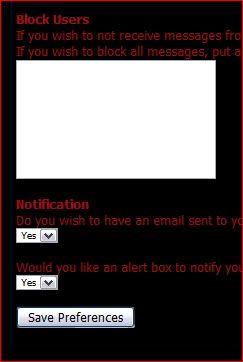 In your PREFERENCES you can edit the following: 1. Blocked Users: In the event that you wish to not receive messages from any particular users, type in their USERNAME in the box provided. You can enter one USERNAME per line. If you wish to block all messages from anyone, put a * in the box. 2. Notification: Having an email sent to your email account for any PMs received to your LDQ inbox. 3. PM Alerts: Having an alert box to notify you when a new Personal Message has arrived. (YOU SHOULD CHECK 'YES' that way it'll be easier to be notified of new messages)
|
|
|
|
Post by Administrator on Aug 21, 2010 23:37:00 GMT -6
What are the grounds that my account will be deleted?
There are many circumstances an account will be deleted.
Besides any offenses that are listed in the RULES, a members account may get caught in monthly sweeps, which is where the admin will be cleaning out old accounts and threads to keep the forum clean and free of spam. In order for your account to fall into sweeps you'd have to do the following:
1. Not updating your account for 30 days. Meaning, if you're account is inactive for at least 30 days, then it signifies that you aren't returning to participate. If for any reason you cannot participate but wish to not fall into sweeps, then email or get a message sent to the admin through another member. Any way you can relay a message in advance. Otherwise, your account will be deleted on the grounds that it was inactive for at least 30 days.
2. Not ACTIVATING your account after registration. If you do not activate your account (a validation process where you must click a link in an email sent to your email address) within the 30 days that you registered. Sometimes members don't receive the activation code sent out. If that's the case, please email the admin IMMEDIATELY so that you can start participating and not have your account deleted on the grounds that it was never activated.
3. Having a completely validated account (Account activated) but neglecting to post resulting in you having less than 10 posts for that month. We require that each member of OSP posts at least 10 times every month to keep their account active and clear of any delinquencies. So keep in mind if you have less than 10 NEW posts in for that month, you could be up for sweeps! [Elaborating: You can have a total of 110 posts on OSP, however, if 10 of those 110 haven't been added from the last 30 or so days, then you could get deleted. Since it means that you haven't updated AT ALL in the past 30 days]
all other reasoning behind account deletion is explained in the forum rules.
|
|